pq scan
PDF to Multi-page TIFF -- Visual Basic sample
The vb.net codes below show how to convert PDF to multiple page tiff images.
Imports PQScan.PDFToImage Namespace PDF2TIFF Class Program Private Shared Sub Main(args As String()) ' Create an instance of PQScan.PDFToImage.PDFDocument object. Dim pdfDoc As New PDFDocument() ' Load PDF document. pdfDoc.LoadPDF("sample.pdf") ' Save multi-page tiff pdfDoc.ToMultiPageTiff("multipage.tiff") End Sub End Class End Namespace
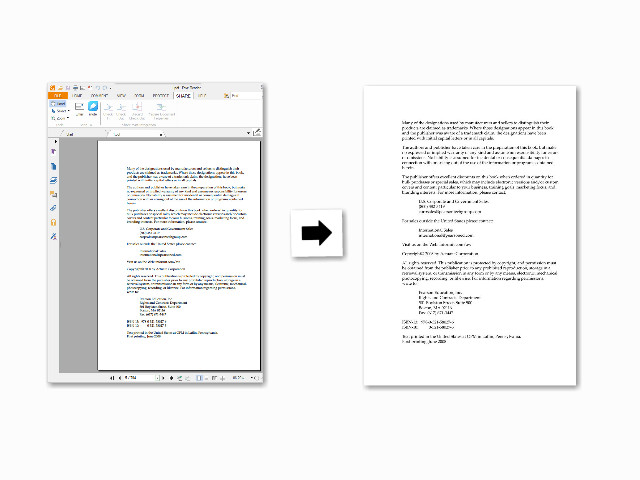
DPI property is also supplied to improve multi-page tiff image quality, guide in another article "How to specify output images from PDF using Visual Basic.NET".
