Copy following Visual Basic.NET codes and paste them to your .NET programming, you will find it's really a quick and easy way to convert PDF to TIFF image using PDF To Image SDK.
Imports System.Drawing Imports System.Drawing.Imaging Imports PQScan.PDFToImage Namespace PDF2TIFF Class Program Private Shared Sub Main(args As String()) ' Create an instance of PQScan.PDFToImage.PDFDocument object. Dim pdfDoc As New PDFDocument() ' Load PDF document. pdfDoc.LoadPDF("sample.pdf") 'Get total page count. Dim count As Integer = pdfDoc.PageCount For i As Integer = 0 To count - 1 'Convert page to image Dim tifImage As Bitmap = pdfDoc.ToImage(i) 'Save image with tiff file type tifImage.Save("output" & i & ".tiff", ImageFormat.Tiff) Next End Sub End Class End Namespace
Another VB.NET tutorial: converting first page of PDF document to Tiff image with half the size of original page.
Imports System.IO Imports System.Drawing Imports System.Drawing.Imaging Imports PQScan.PDFToImage Namespace PDFToTIF Class Program Private Shared Sub Main(args As String()) ' Generate a new PDFDocument instance from PQScan.PDFToImage. Dim pdf As New PDFDocument() ' Open PDF document to file stream Dim stream As New FileStream("sample.pdf", FileMode.Open) ' Load message from PDF document stream. pdf.LoadPDF(stream) ' Specify tif image width from PDF page Dim width As Integer = pdf.GetPageWidth(0) / 2 ' Specify tif image height from PDF page Dim height As Integer = pdf.GetPageHeight(0) / 2 'Convert PDF first page to image with the customized size Dim tif As Bitmap = pdf.ToImage(0, width, height) 'Save image to tif format tif.Save("result.tiff", ImageFormat.Tiff) End Sub End Class End Namespace
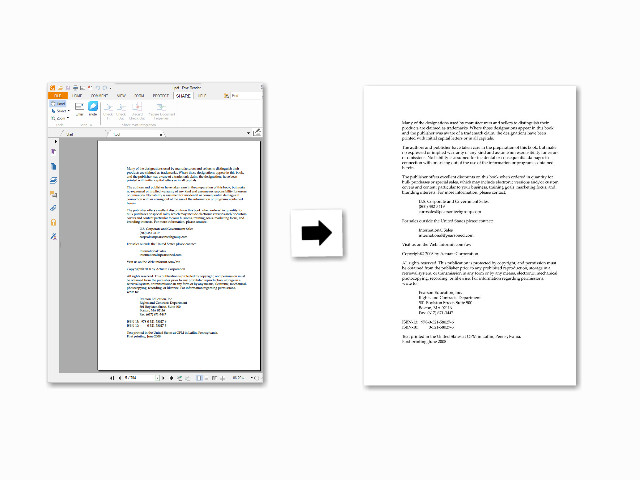
In the extra article "How to resize images from PDF pages using vb.net", you will find more useful information about changing the output image size and quality.
