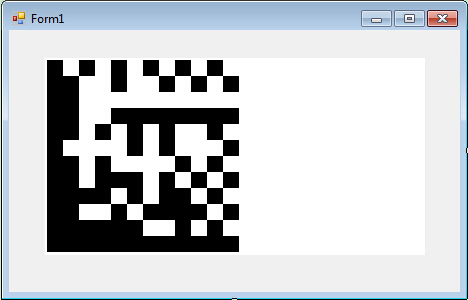Printing a Data Matrix barcode image on the Windows Forms is very simple and easy with the help of Barcode WinForms Control:
- Download and unzip the .NET Barcode Creator WinForms Control package to development computer.
- In your Visual Studio, right click the toolbox and select Choose Items...
- In the pup-up "Choose Toolbox Items" dialog, click Browse... to choose "PQScan.BarcodeCreator.dll" file.
- Check the Barcode WinForms control "BarcodeWinControl".
- Drag and drop the appeared "BarcodeWinControl" to your Windows Forms.
- Run the Windows project, and you will find a Data Matrix image drawn on the Form.
- Specify the Data Matrix image from right-side "properties" setting pane or in run-time code.