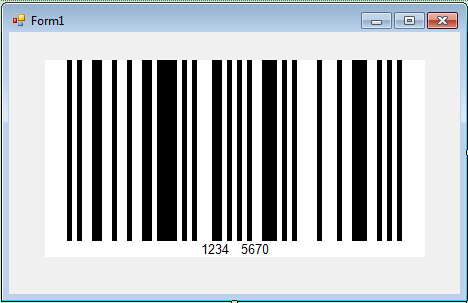In your .NET WinForms application, if you want to generate EAN8 through the code, useful information also can be found in this guide.
- Download EAN-8 barcode generator SDK.
- Add "PQScan.BarcodeCreator.dll" to your .NET WinForms project reference.
- Copy and paste the following C# code to your .NET Windows Forms class:
using System; using System.Windows.Forms; using PQScan.BarcodeCreator; namespace Ean8GenerateInWinforms { public partial class Form1 : Form { public Form1() { InitializeComponent(); Barcode ean8 = new Barcode(); ean8.Data = "1234567"; ean8.BarType = BarCodeType.EAN8; ean8.Width = 100; ean8.Height = 100; ean8.ShowText = true; ean8.CreateBarcode("ean8-winforms.jpeg"); } } }